YouTube to MP3 (YTMP3)
Download YouTube to MP3 or MP4 Online | Free YouTube MP3 Converter
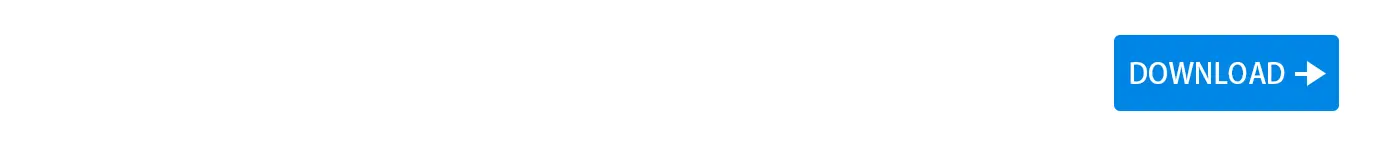
By using our service, you accept our Terms of Use.
Download YouTube to MP3 or MP4 Online | Free YouTube MP3 Converter
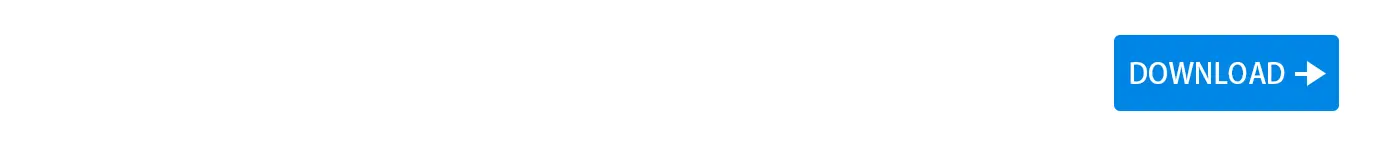
By using our service, you accept our Terms of Use.
Welcome to YTMP3 CASA! Are you tired of ads, lags, and buffering while watching your favorite YouTube videos? If yes, you’re in the right place! YTMP3 is a free and popular site for users to freely download MP3 music from YouTube. The simple UI design and the advanced technology adopted make the MP3 downloader an ultimate solution to convert YouTube videos into high-quality audio files for offline listening.
The online YT to MP3 tool is developed to convert YouTube videos to MP3 formats in an efficient manner. It helps users to download an unlimited number of music songs from YouTube and enjoy the tracks later. You can play the downloaded MP3 music anytime, anywhere.

YTMP3 CASA is the best YouTube to MP3 converter online. With years of experience in MP3/MP4 conversion and downloading, we know exactly what a good YTMP3 converter should look like.

With our tool, saving MP3 songs from YouTube is no long an issue. If you find a YouTube video with melodious songs, you can just go to our website and we’ll extract the audio files from YouTube for you.

Our YTMP3 site converts YT to mp3. You can download YouTube mp3 songs to your phones or personal computers without any registration. You don’t have to install any other software or extensions, either. It’s easy to use.

We support high-speed conversion of YouTube videos to MP3 files of various audio qualities, including 256kbps, 128kbps, 64kbps, etc. All formats are available within a few clicks. Just select the format of your track.
The YouTube MP3 converter is pretty simple to use, even if you’re a first-time user. You can enjoy your favorite YouTube songs once the conversion is completed. To achieve that, please follow the instructions below.
You must first know which video you want to convert into MP3 or audio format, no matter it’s an MV, song lyric video, convert video, and more. Select your favorite one and copy the video URL.
Open a new tab in your browser, and type “ytmp3.casa” into the top search bar. After entering our website, you will see an input box on the main page of the site, beside which is a “Download” button. Just paste the copied URL into the box and click on the “Download” button.
Once you paste the URL and tap the “Download” button, you’ll see a list of format options for you to choose from. Many popular formats are available on our YouTube to MP3 site, such as MP4, MP3, and M4V. So just select a format that suits your needs best and click “Convert”.
The next step is for our site to convert the YouTube video for you. You just need to wait for a few seconds. Please make sure the audio format is correct and you can click on the “Convert” button, which is located on the right side of the format option you select.
How long will the conversion takes depends on the duration of the original video you want to convert. The longer the video, the longer the conversion takes. To make the process faster, make sure the internet connection on your device is normal and stable.
The audio file will usually be stored in the folder you set up the very first time. If you don’t set it before, then the mp3 will be seen in the “Downloads” folder of your device. You can rest assured that the sound quality won’t be compromised.
YouTube has become one of the greatest video-creating platforms across the globe and millions of people come to YouTube for entertainment every day. They can find a variety of latest vlog videos, music videos, funny clips, streaming videos, and many more on YouTube.
So one thing led to another, many people want to download their favorite YouTube videos or extract their favorite MP3 songs from videos for offline back. The ads in YouTube videos are also becoming bothersome because they constantly interrupt the video content.
Hence, our team created this free YouTube to MP3 converter to meet these needs. The free tool helps users to convert YT to MP3 and download YouTube MP3 in an efficient manner so that they can enjoy their favorite songs offline.
Here are some features that make our YTMP3 website stick out from our competitors.
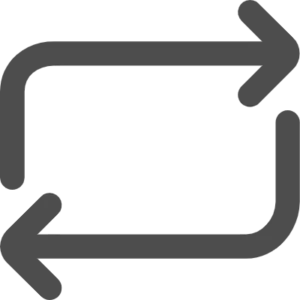
YTMP3 CASA supports a lightning speed of converting YouTube videos to MP3 audio formats, enabling you to save many MP3s within a short time. Besides, the downloaded files are always of high quality.
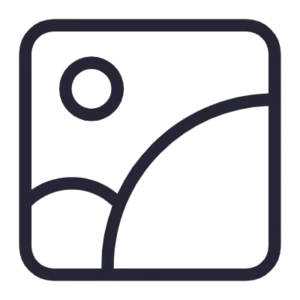
People can convert as many YouTube videos as they want. This YTMP3 website will neither set a limit on the quantity of YouTube videos or MP3 each person can save nor limit the conversion speed for users who have downloaded many videos from our site.

Downloading YouTube MP3 with YTMP3 CASA is very easy, even if you’re new to the web. All you need to do is to obtain a link to the YouTube video you want to convert and ensure your internet connection is stable and at a normal speed. With only a few clicks, you’re able to see the converted MP3 music stored on your device.
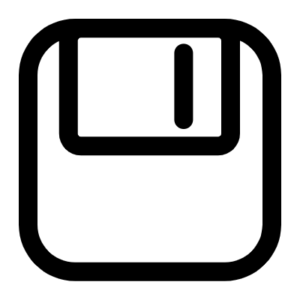
Downloading YouTube MP3 with YTMP3 CASA is very easy, even if you’re new to the web. All you need to do is to obtain a link to the YouTube video you want to convert and ensure your internet connection is stable and at a normal speed. With only a few clicks, you’re able to see the converted MP3 music stored on your device.
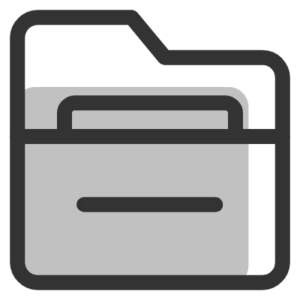
To use our YTMP3 tool, you don’t have to register a new account on our website or log in to your account. This way not only saves your precious time but also ensures that your data is 100% secure while converting YouTube to MP3 on our site because we won’t have your personal information.

Our YouTube to MP3 downloader is compatible with multiple devices and operating systems with a browser, including Android, tablets, windows, and macOS. So you can save your favorite YouTube songs to any device you want.
Because downloading YouTube MP3 without the consent of original owners is frowned upon on YouTube according to YouTube’s copyright policies and the copyright owners also hope that people can pay to listen or download MP3 music. But YTMP3 CASA helps people avoid such payment, so the music copyright hits the site very hard.
As a result, YTMP3 has been constantly receiving warnings from DMCA, making YTMP3 CASA removed from the search engines like Google. So if you find our service helpful and want to use it for a long time, you can save our domain name (ytmp3.casa) into your browser favorites in case you get lost someday. You can also share this YTMP3 converter on your social platforms or send it to your friends or families, which will be a great support for us to bring you the best conversion service. Thanks!

YTMP3 and YT to MP3 share the same meaning. Both are short for “YouTube to MP3”. YTMP3 CASA is a free YouTube to MP3 downloader that helps you quickly convert YouTube videos to MP3 audio files.
Sure, our MP3 converter is fully responsive. Just open the browser on your mobile device and enter “y2mate.casa” on the search bar, and you’ll find our website. Our tool is compatible with Android and iPhone.
Absolutely. The online tool comes with an active SSL certificate to guarantee that every user’s data is fully protected. In addition, you don’t need to sign up or log in to use our service, so your personal information won’t be sent to our database. Don’t worry.
No, the feature of “fast download” is already integrated into this website. You don’t need to install any extensions or apk files, which saves the storage of your device.
The audio file will usually be stored in the folder you set up the very first time. If you don’t set it before, then the mp3 will be seen in the “Downloads” folder of your device. Please check it carefully.
No, to convert YouTube to MP3s, you must ensure that your device has access to stable internet. But if you already download the music songs, you can play them wherever you want, even without internet access.
Yes, you may encounter some problems while converting or downloading. If you fail to convert the YouTube videos, the reason could be an unstable internet connection or an incorrect video URL.